The transpose function is one of Bosun’s more powerful functions, but it also takes effort to understand. It is powerful because it lets us alert at different levels than the tag structure of the underlying data.
Transpose changes the scope of your alert. This lets you scope things into larger collections. So for example if you have queries that return a scope of host,cluster and want to alert based on cluster health and not individual hosts, transpose can be used to do this.
What is scope?
Scope is the list of tag keys that make up your final result. For example:
host, you get per host results in your alerts.host,iface you could get alerts for every interface on every host in the result.So the alerts we get are tied to the tags for the data. The transpose function allows us to alert at different scopes other than the metric tag structure. So we can query things that result in host,cluster but alert at a cluster scope.
The signature of the transpose function is:
t(numberSet, group string) seriesSet
So it takes a numberSet, a scope a.k.a. group for the result, and returns a seriesSet
The results of many functions in bosun are sets, usually a numberSet or seriesSet. The entire set in the result shares the same tag keys. And each item in the set is unique to the value of each corresponding key. If the value of each item in the set is a series (timestamp:value,timestamp:value) then we have a seriesSet. If the value of each item is just a number, then we have a numberSet.
Transpose takes a numberSet and returns a seriesSet with a larger scope (less tag keys). The resulting seriesSet is a bit strange because the index is not time as is the usual case of a seriesSet, so timevalue is no longer time and is just an index number. It should therefore be ignored.
So we end up transposing set items into values of the resulting set, where the resulting set type (a seriesSet) can hold multiple values:
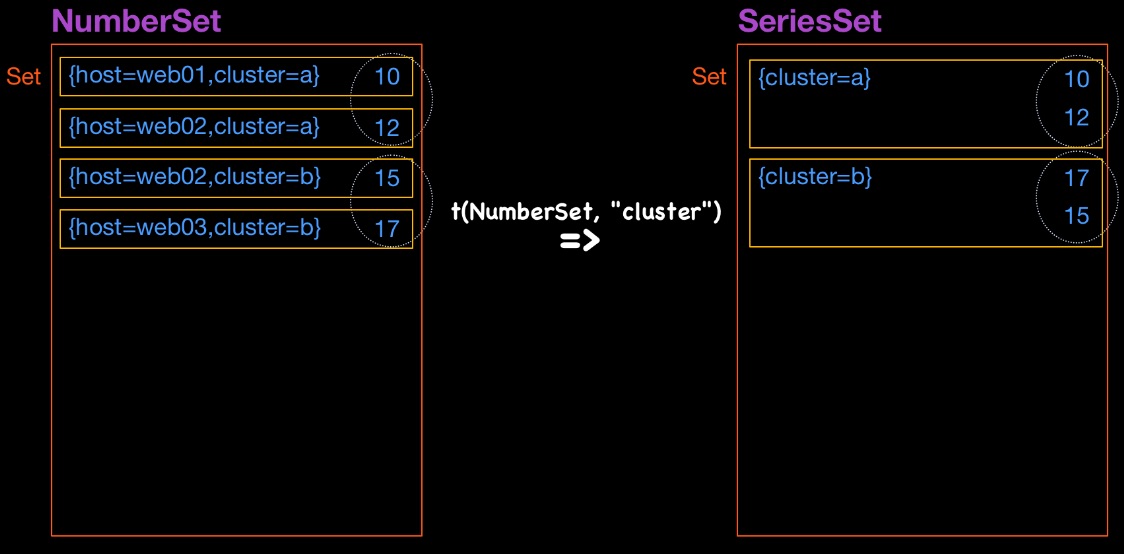
# This returns a seriesSet of a scope of host,cluster
$connByHostCluster = q(\"sum:rate{counter,,1}:elastic.http.total_opened{cluster=StackExchangeNetwork|LogStash,host=ny-*}\", \"1h\", \"\")
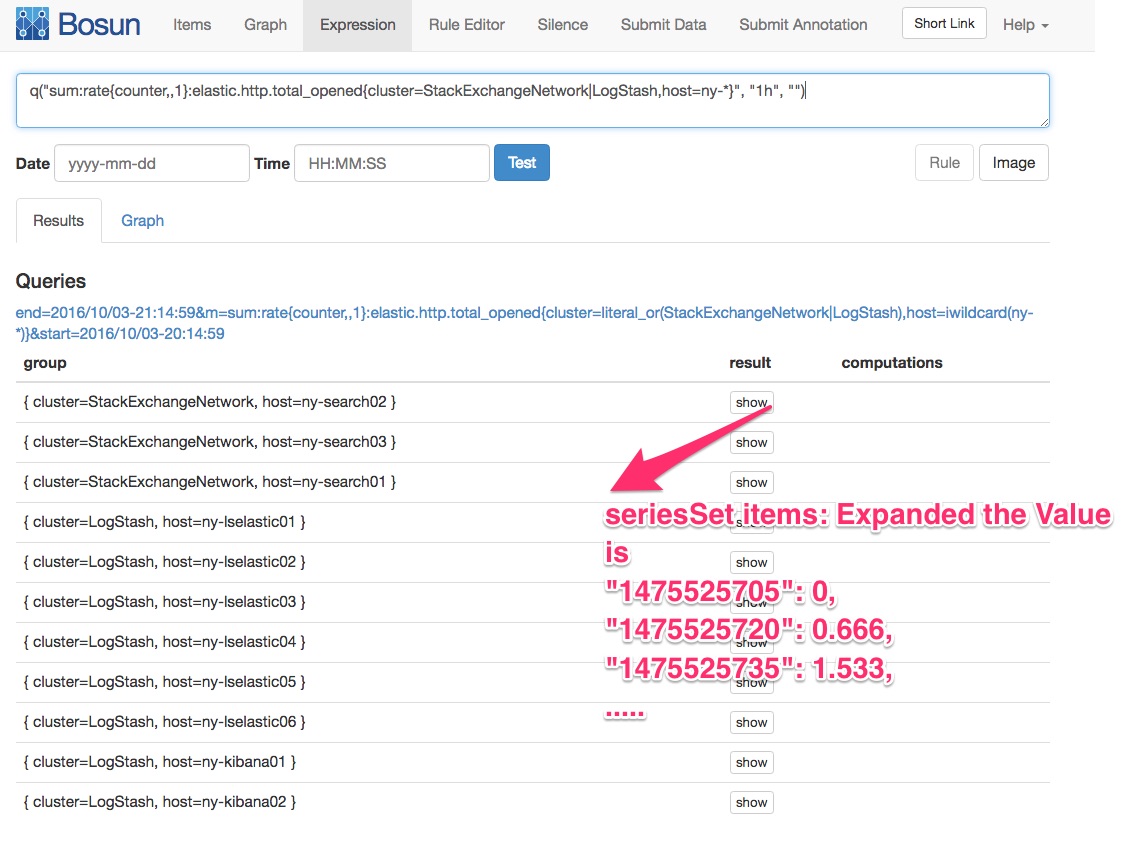
# Turn each item in the set into a numberSet by reducing it via average
$avgConnByHostCluster = avg($connByHostCluster)
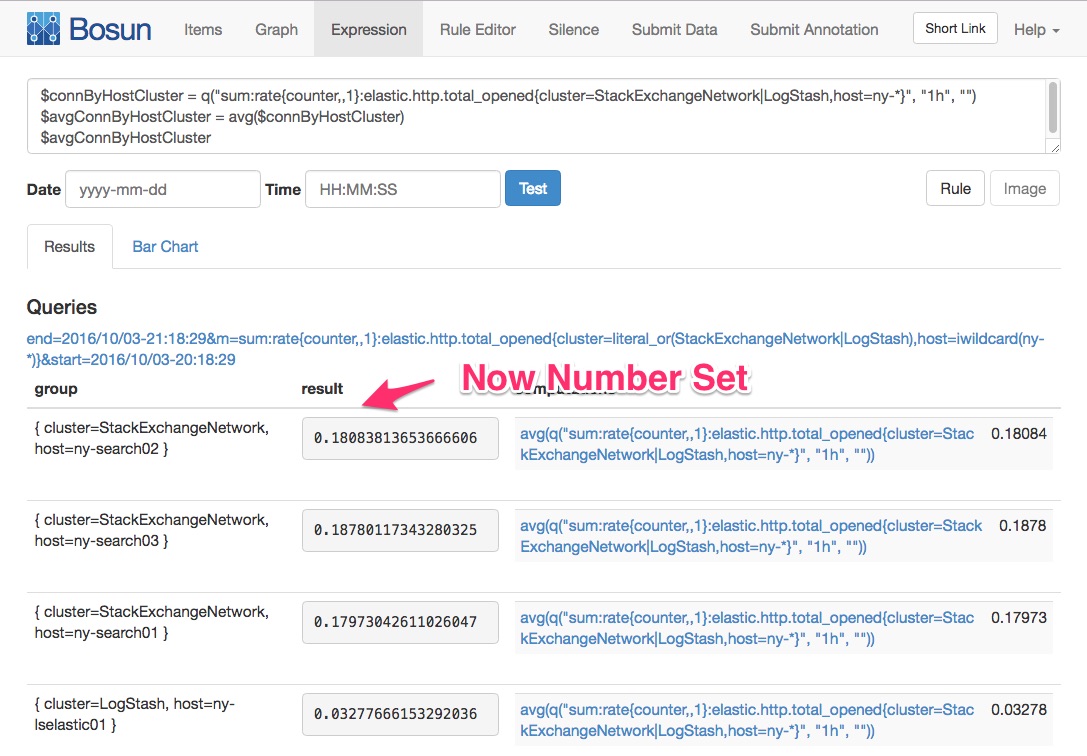
# Transpose to new scope
$clusterScope = t($avgConnByHostCluster, \"cluster\")
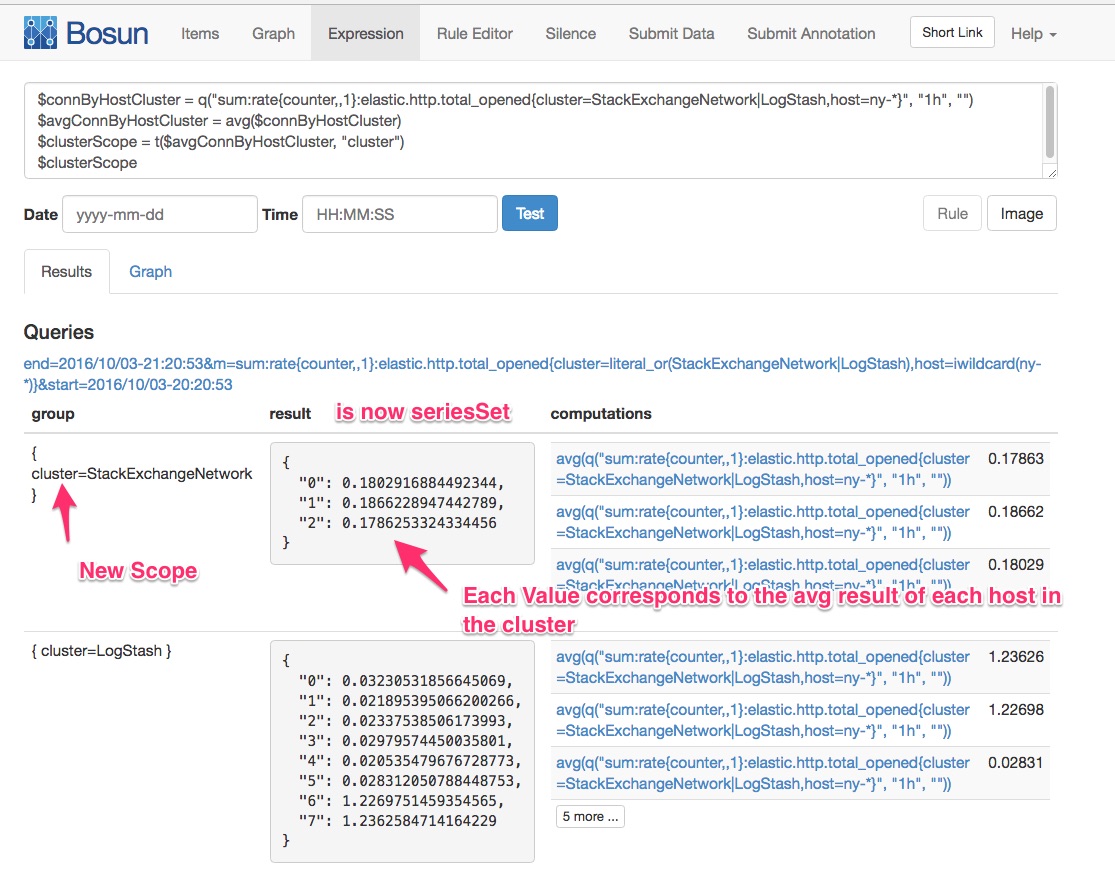
You can now do neat things with each item that represents the cluster. For example you could do sum($clusterScope > 5) (Note that $clusterScope is a seriesSet) to get the count of items in the cluster where each item has a rate above five. You could then alert if the count is greater than a certain value. For example, you could also use len($clusterScope) to get the number of hosts in each cluster, and alert on the count of hosts above the threshold relative to the number of hosts in the cluster.
Attribution
This content was ported over from Stack Overflow Documentation, now retired. To access the source and attribution please access the Docs archive and reference topic ID: 7213 and example ID: 24079.